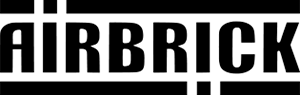How to Find Amazon Order Number. The Guide
Table of Contents
- Introduction
- How to Locate Your Order Number on Amazon’s Website
- How to Locate Your Order Number in Amazon Confirmation Emails
- How to Locate Your Order Number on Amazon Mobile App
- Other Ways to Locate Your Order Number
- Why Order Number Matters
- Summary
- FAQ
Introduction
Your Amazon order number is a vital piece of information that helps you monitor your purchases, handle your returns, and reach out to customer service. This unique code is given to each order you make, and it links directly to your order details. Whether you want to check the status of a recent order or need to contact Amazon for help, knowing how to locate your order number is essential.
How to Locate Your Order Number on Amazon’s Website
-
Log in to Your Account: Start by logging in to your Amazon account and going to the “Your Orders” section. This section shows you all your recent orders, along with their order numbers.

- Find the Order: Find the specific order that you need the order number for. Each order is listed with its date, order details, and order number.
-
See Order Number: The order number is usually shown clearly next to the order description. It’s usually a mix of letters and numbers.

How to Locate Your Order Number in Amazon Confirmation Emails
- Check Your Email Inbox: When you place an order, you’ll get an order confirmation email from Amazon. This email has important order details, including the order number.
- Find Order Confirmation Email: Search your email inbox for the order confirmation email that matches the order you need the order number for.
- See Order Number: The order number is usually included in the subject line of the order confirmation email or inside the email. It may be labeled as “Order Number” or “Order ID.”
How to Locate Your Order Number on Amazon Mobile App
- Open the Amazon mobile app on your device.
- Sign in with your Amazon account details.

- By logging into your account, you will see your latest orders, as well as the option to view the entire list of your orders.
- Tap on “Your Orders” or “See all”

- You will see a list of orders you’ve made through Amazon in reverse chronological order (most recent at the top).

- To see more details on any specific order, tap its entry in the list. The order number will be displayed at the top of the order detail page.

Other Ways to Locate Your Order Number
Customer Service Help: If you can’t locate your order number using the methods mentioned above, you can contact Amazon customer service for help. They will be able to find your order and give you the order number.
Why Order Number Matters
Your Amazon order number is a unique identifier for your purchase, and it helps you to:
- Monitor your order’s progress and delivery status
- Initiate returns or exchanges
- Request help from Amazon customer service
- Verify order details and billing information
Summary
Locating your Amazon order number is an easy process that can be done using either the Amazon website, order confirmation emails, or the Amazon mobile app. This unique code is very useful for managing your Amazon orders and solving any problems that may come up. By keeping your order numbers handy, you can ensure a smooth and efficient experience as an Amazon customer.
FAQ
Why is the Amazon order number important?
The Amazon order number is crucial because it serves as a unique identifier for each purchase. It allows you to monitor your order's progress, track delivery status, initiate returns or exchanges, request assistance from customer service, and verify order details and billing information.
How can I find my Amazon order number on the website?
To find your Amazon order number on the website, log in to your Amazon account, go to the "Your Orders" section, locate the specific order, and find the order number usually displayed next to the order description. It is typically a combination of letters and numbers.
Where can I locate my Amazon order number in confirmation emails?
Check your email inbox for the order confirmation email from Amazon. The order number is usually included in the subject line or inside the email, labeled as "Order Number" or "Order ID."
Can I find my Amazon order number using the mobile app?
Yes, you can find your Amazon order number using the mobile app. Open the app, sign in with your Amazon account, go to "Your Orders" or "See all" to view the list of orders. Tap on a specific order to see more details, and find the order number displayed at the top of the order detail page. If you encounter difficulties, you can also contact Amazon customer service for assistance in locating your order number.